Design ssrs rdl report using PDF custom report item
This section describes the steps to design a report using PDF custom report item.
Steps to design the report
- Drag and drop the PDF custom report item from the item panel into the design area.
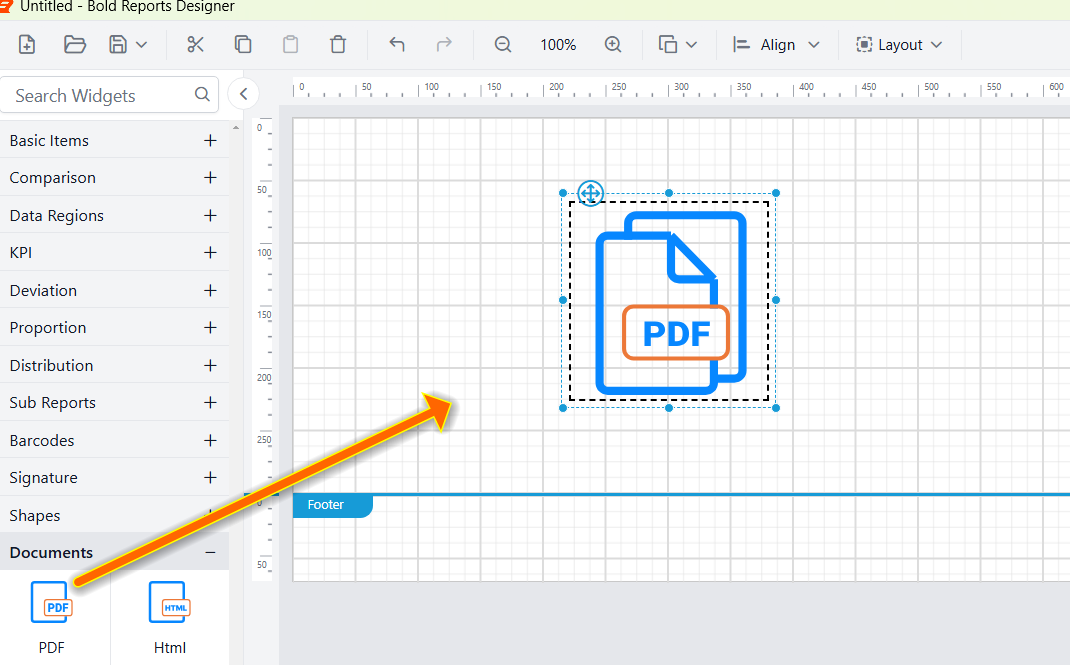
- Select the source type as
URL.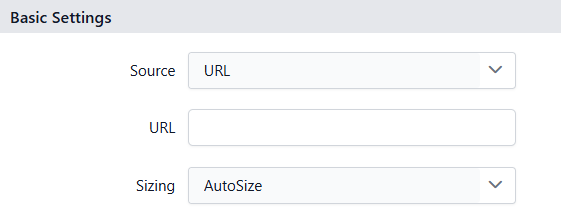
- Provide the PDF document into the input box:-
- If the PDF document is available online, enter its URL.
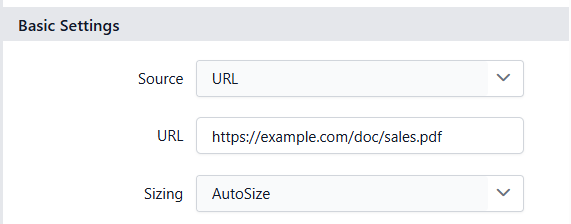
- If the PDF document is available locally on the machine, convert it to a Base64-encoded string.
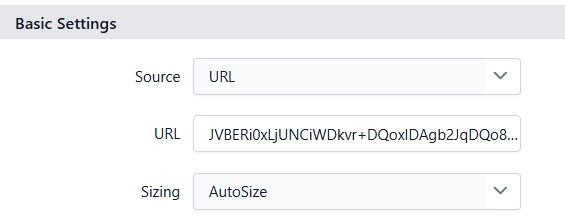
- If the PDF document is available online, enter its URL.
- Click the
Previewbutton to view the PDF document in the report.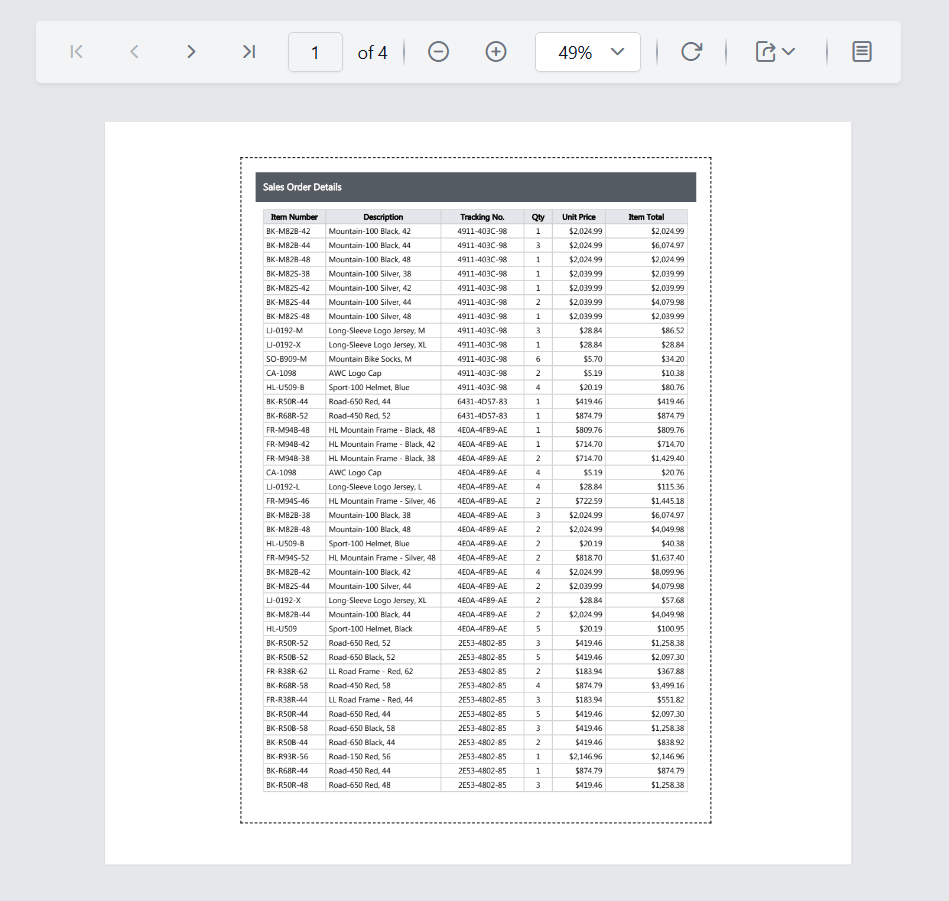
Download the above report design from the link
Limitations
- PDF custom report item cannot be inserted inside the
headerorfooterof the report. - Uploading PDF documents directly from the
Report Serveris not currently provided. It is planned to be included in the later release. - The size of the PDF document must be less than
100 MB.
Thank you for your feedback and comments.We will rectify this as soon as possible!