Open report
This section explains how to open an existing reports in the Bold Reports® Designer. Click on the Open icon in the designer toolbar.
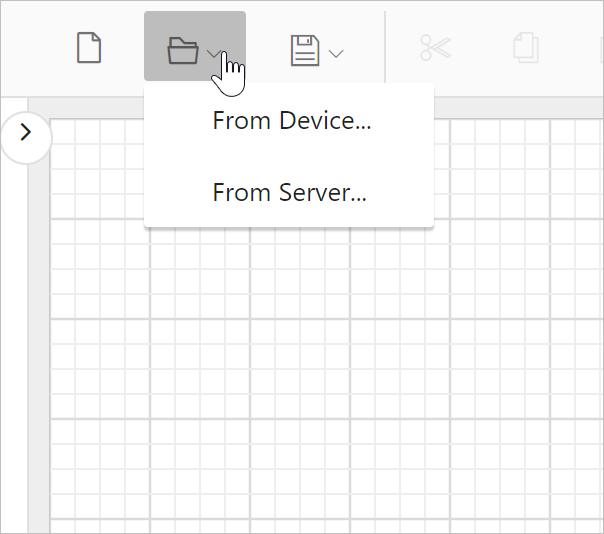
From Device
- To open the report from local computer, click on
From Deviceoption in the context menu.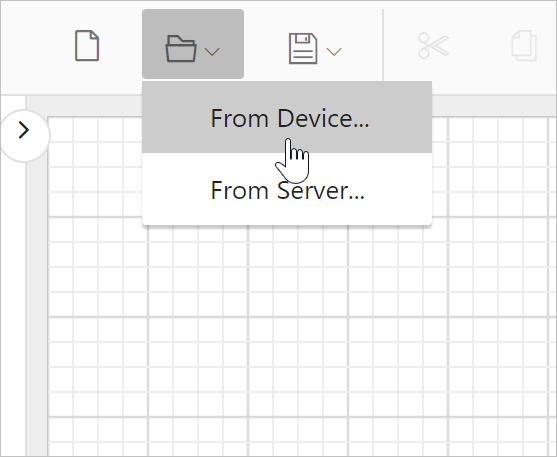
- Now, the client browse dialog will be launched.
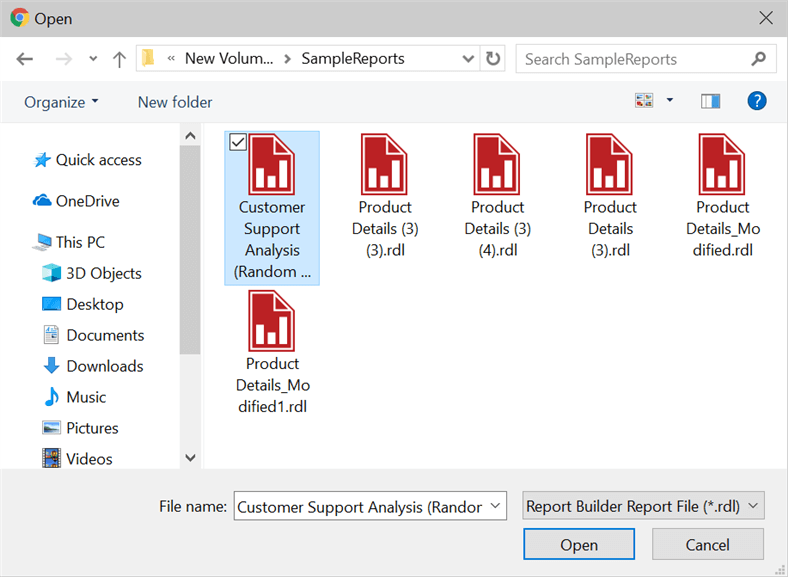
- Select the report and click on Open button.
From Server
- To open the report from server, click on
From Serveroption in the context menu.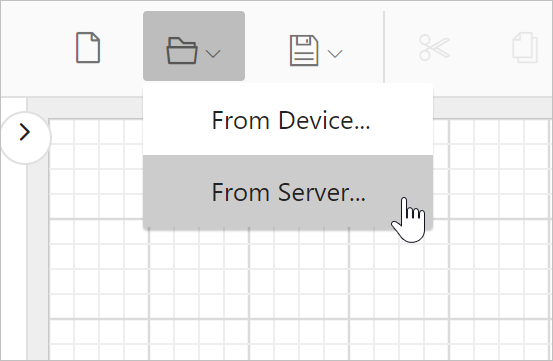
- Now, the server browse dialog will be launched. Browse to the report server reports folder location.
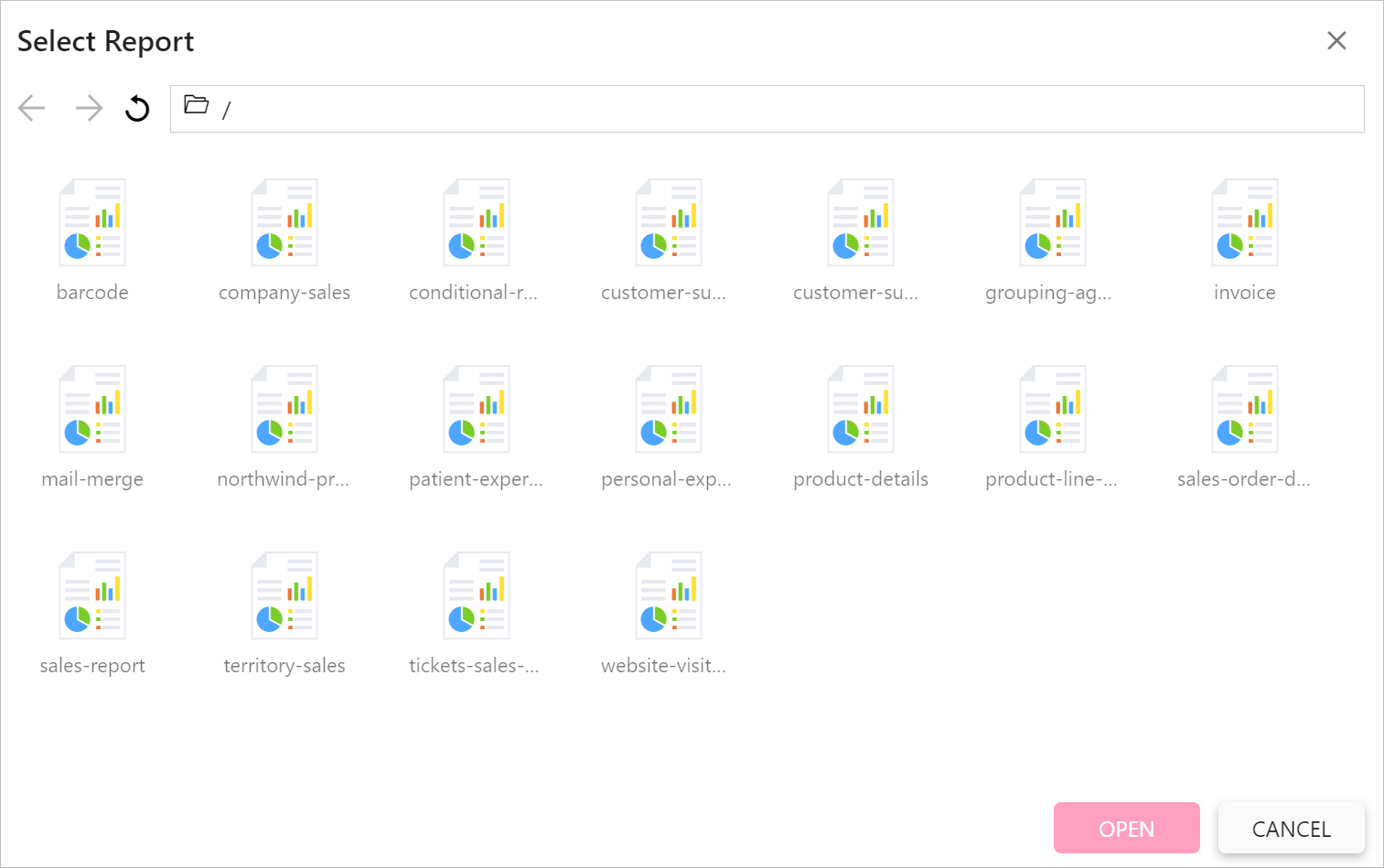
- Select the report and click on Open button.
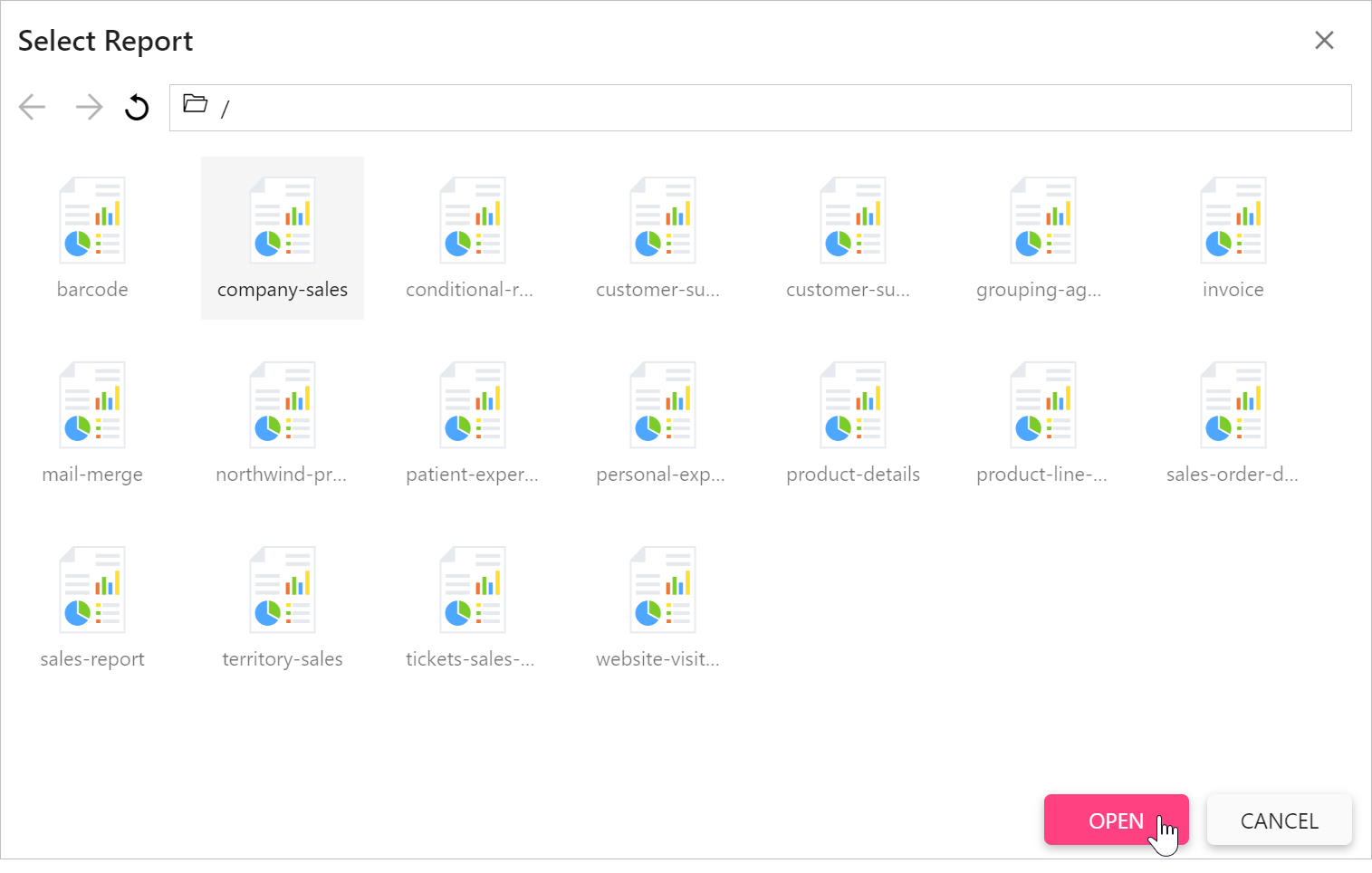
You can browse reports from server only when you configure external server in your application.
Thank you for your feedback and comments.We will rectify this as soon as possible!