How to set page setting values in the export process
According to the RDL standard for page setup, any adjustments made to the Page setup dialogue will only affect the printing process and not the export. However, Bold Reports® offers support for this functionality. If you wish to apply modifications to the export file as well, you must activate the “Use Print Page Settings” option in the Export setup dialogue. By enabling this option, you will be able to obtain the exported file with your desired page setup changes.
To enable the “Use Print Page Settings” option in the Bold Reports® export setup, follow these steps:
-
First, navigate to the Export Setup option in the Report Viewer toolbar. This will open the export setup dialog box.
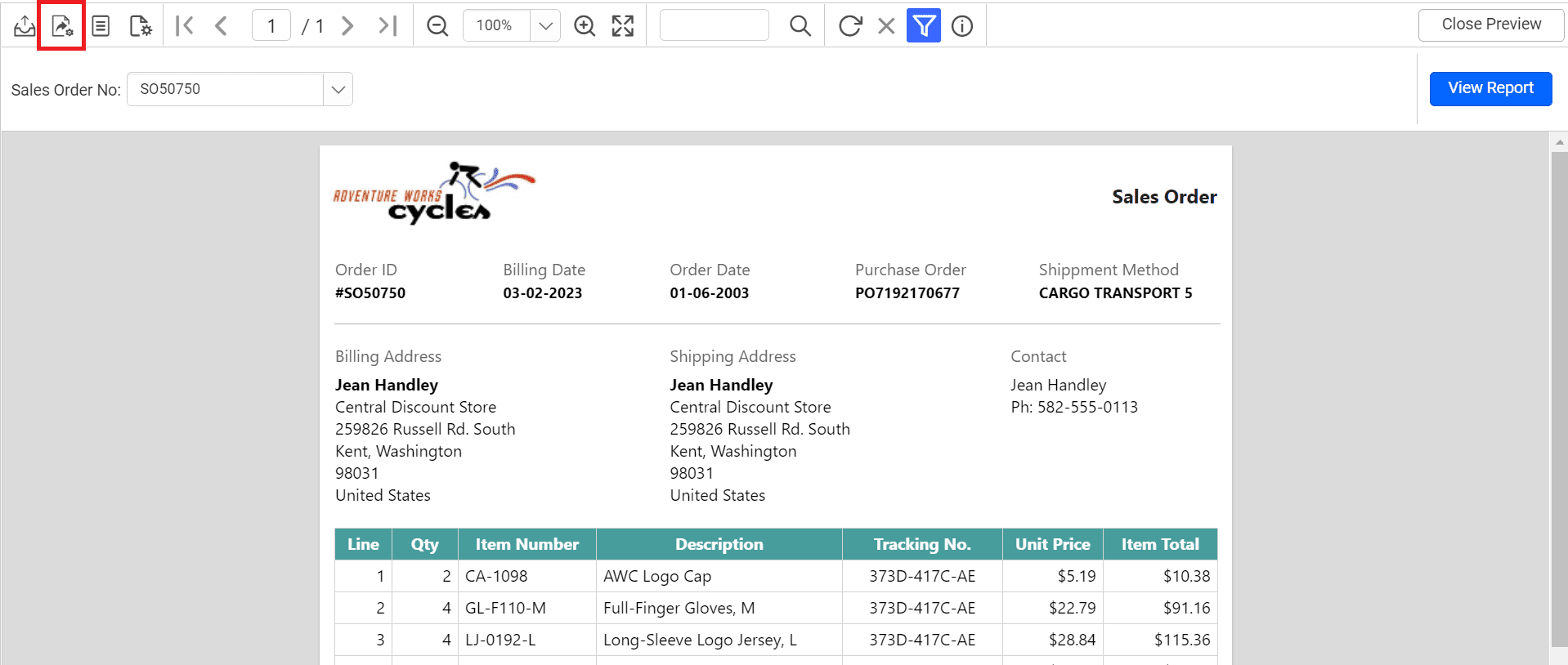
-
In the export setup dialog box, locate the “Use Print Page Settings” option and enable it.
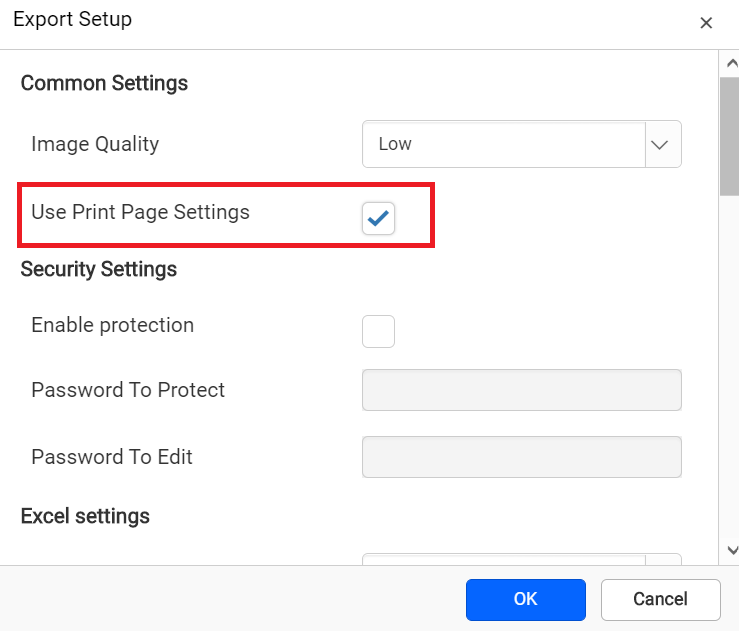
Once you have enabled this option, any modifications you make to the report’s page setup will be reflected in the exported output. This means that you can ensure that the exported report matches the printed version in terms of page layout and formatting.