Silent installation
The silent installation steps are applicable only for version 1.2.7 and below.
-
Double click the Embedded Reporting Tools setup.
-
Embedded Reporting Tools setup will be extracted in temp location (%temp%).
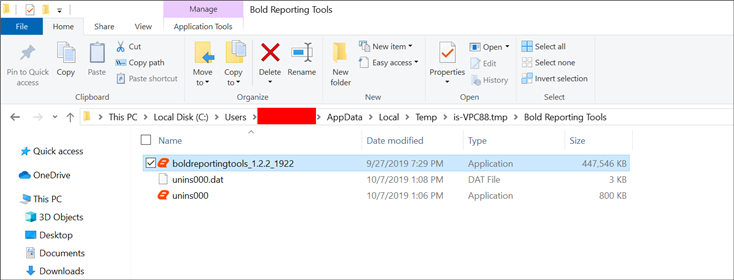
-
Copy that extracted Embedded Reporting Tools setup to some other location and cancel the installation.
-
Open the command prompt with administrative privileges and run the extracted Embedded Reporting Tools setup with the following arguments.
Arguments:
/Install silent /InstallPath:{InstallationPath} /pidkey:{unlock_key} /isdesktopdhortcut:{TRUE or FALSE}/Log "{LogFilePath\filename.log}"Example:
/Install silent /InstallPath:C:\Program Files (x86)\New\Report /pidkey:@1243453sdffdfvv /isdesktopshortcut:TRUE /Log "C:\Program Files (x86)\New\Install.log"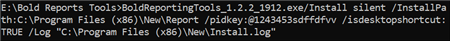
-
Now, Embedded Reporting Tools setup has been installed in silent mode.