How to encrypt or decrypt the data using reports
You can use the Code module to encrypt or decrypt the data using reports.
-
Click Properties icon to open Report Properties.
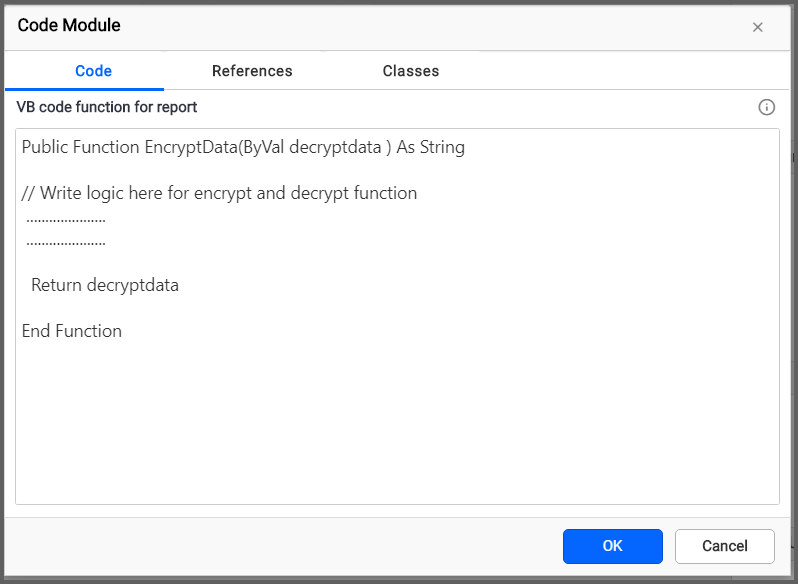
-
The custom code option is listed under
Codecategory, click Code… to open Code Module dialog box. -
In the code tab, write the VB code to encrypt or decrypt the data.
-
Click OK button.
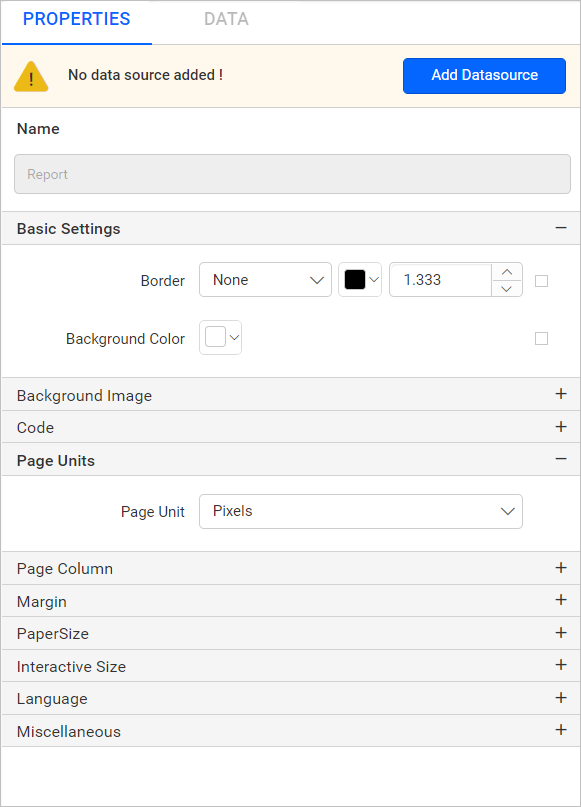
-
Call the custom code function using the expression as shown in the following sample image, where you want to encrypt or decrypt the data.
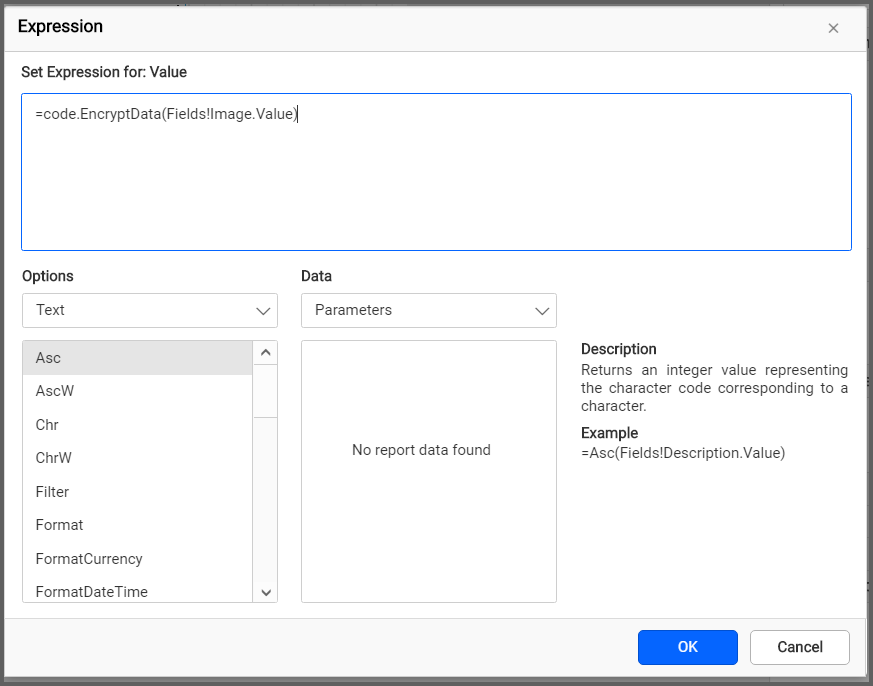 Refer to this Expression section to learn more about handling expressions.
Refer to this Expression section to learn more about handling expressions.
Thank you for your feedback and comments.We will rectify this as soon as possible!