Show the data based on user login using field level security
Find the following steps to show and obfuscate data based on the user.
- Create a dataset by getting the user id from the database as shown in the following image.
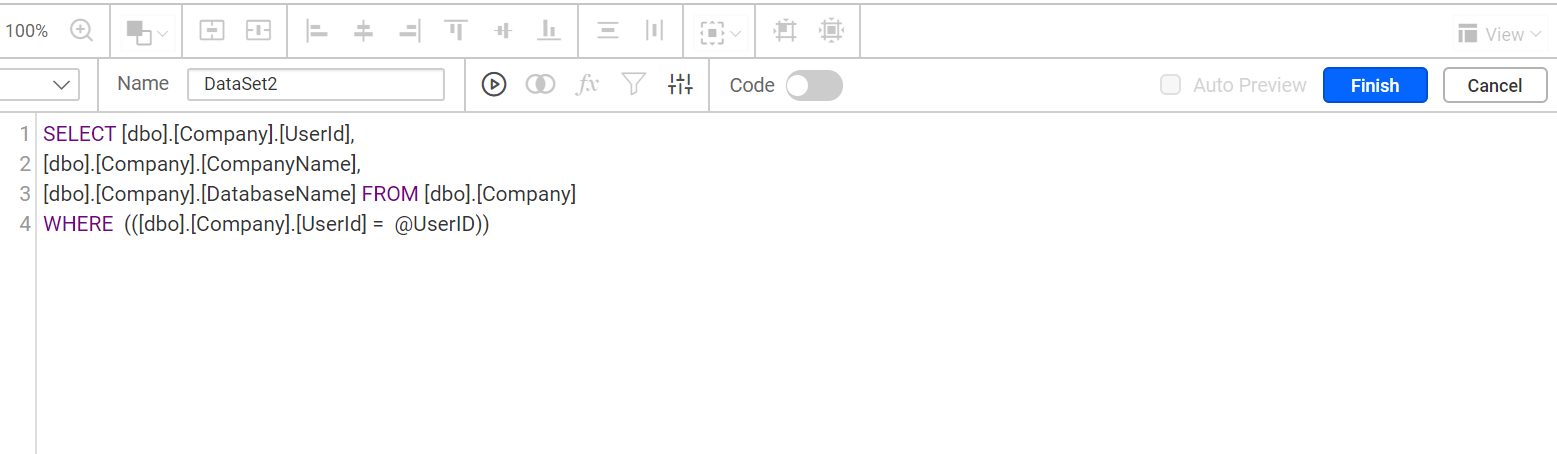
- Pass the default value for the user id parameter by referring to the following image and set the parameter visibility as
hidden.
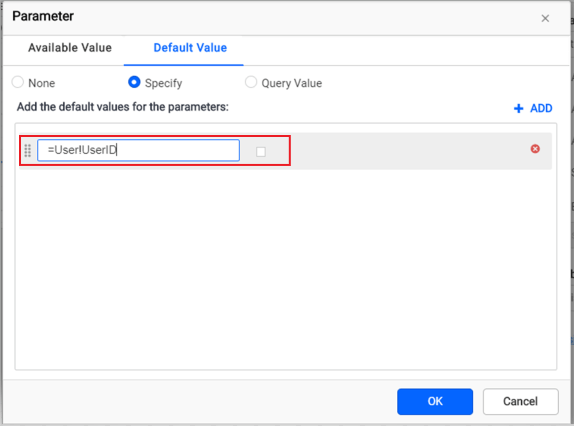
- Based on the user role, obfuscate the data by using the expression for the column as shown in the following image.
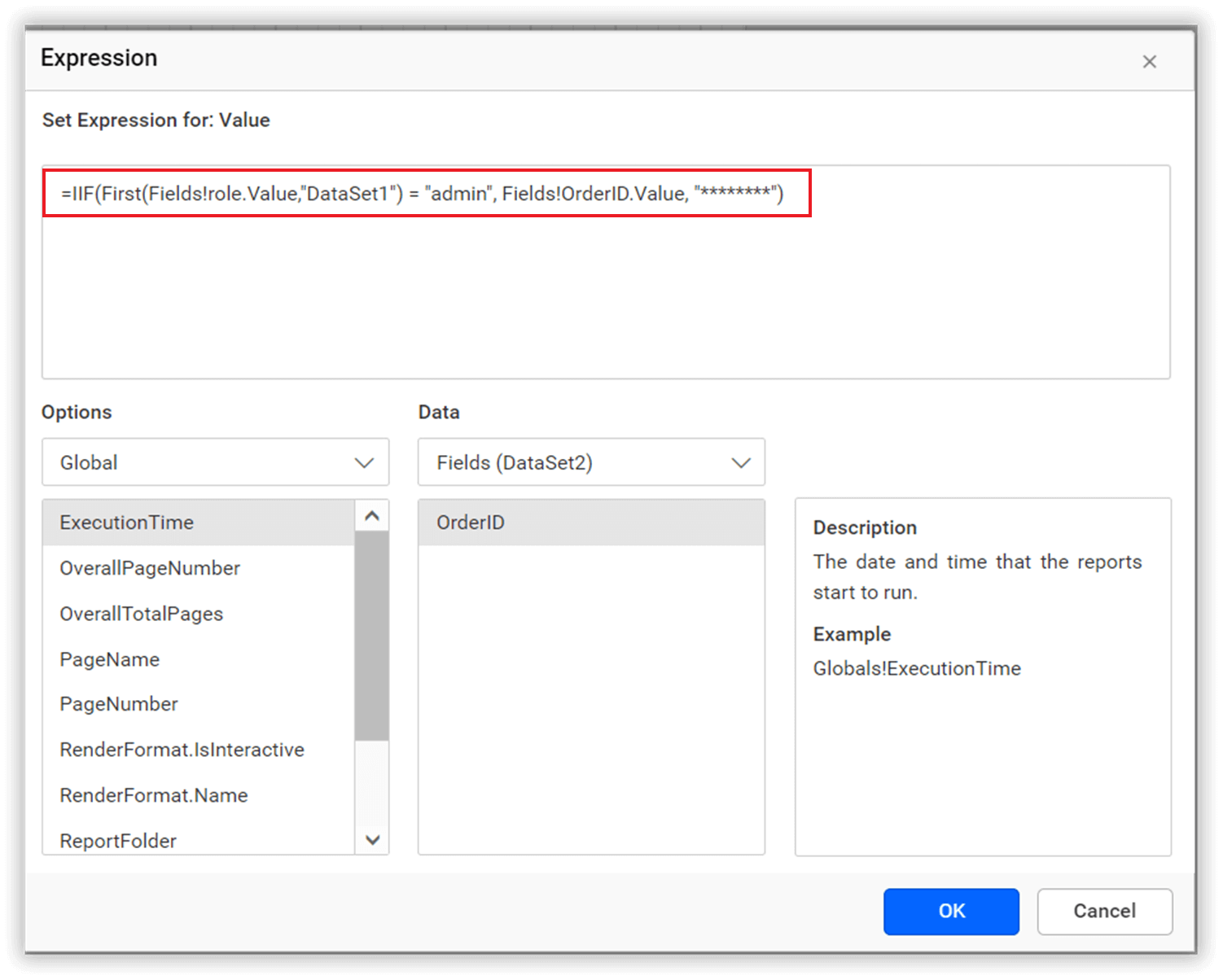
- Preview the report with admin and guest user login to see the difference like the following images.
Preview of Admin user:
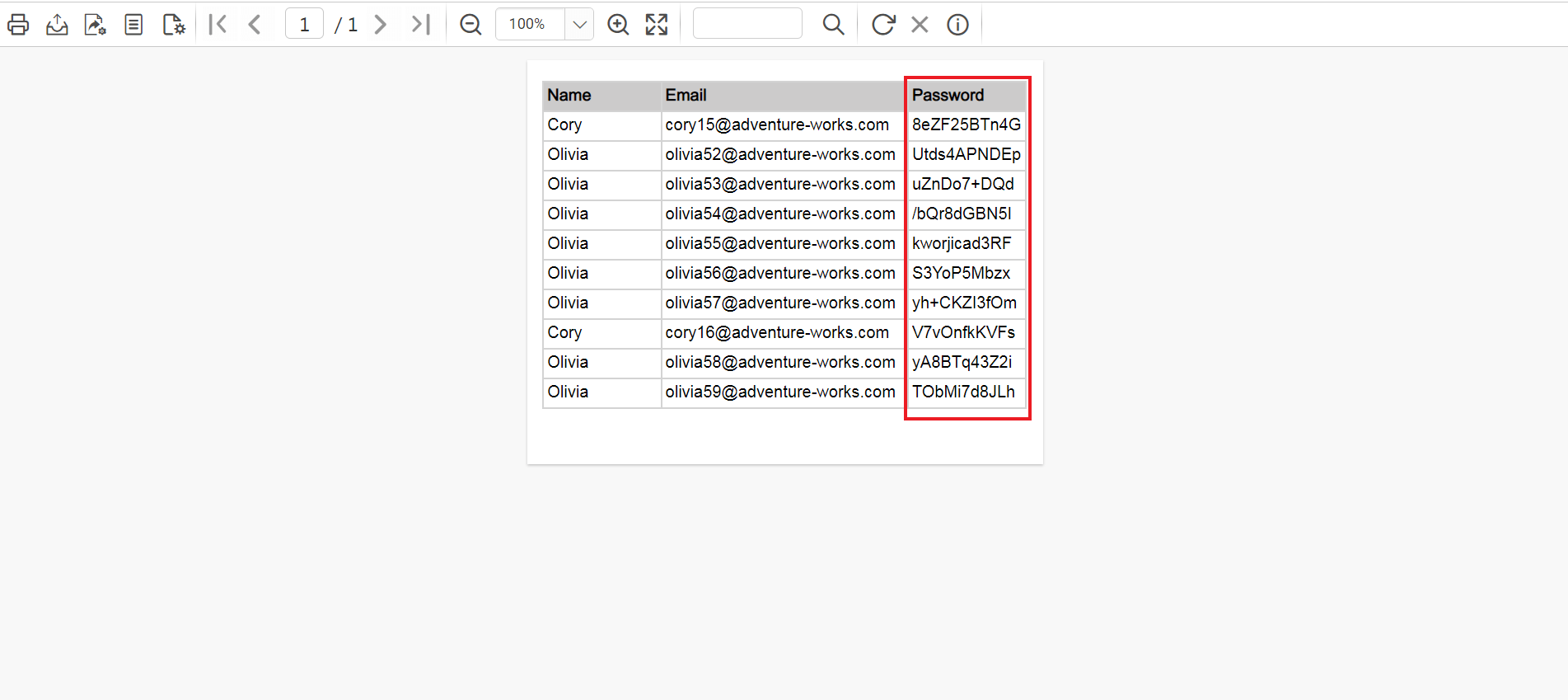 Preview of
Preview of Guest user:
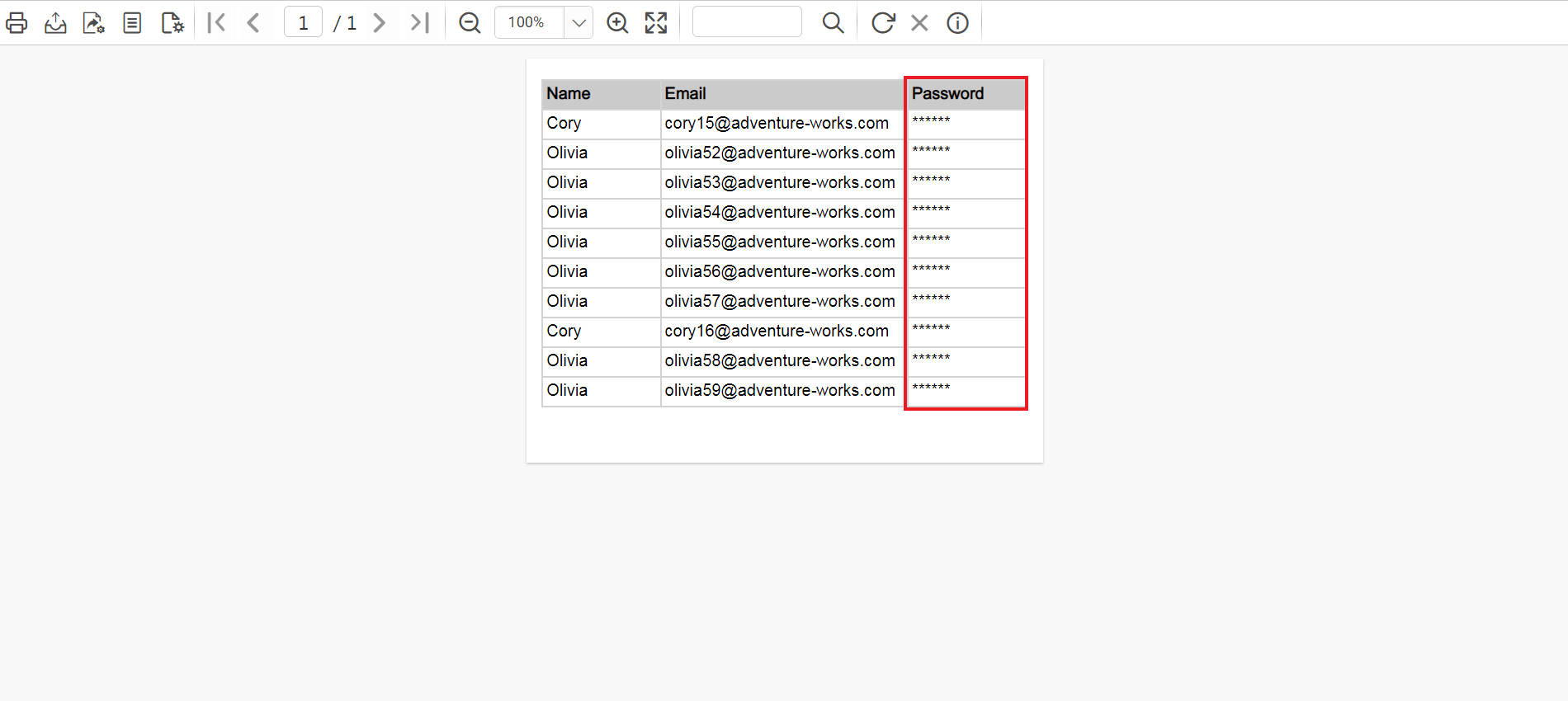
Thank you for your feedback and comments.We will rectify this as soon as possible!