Search results
PDFCustom color rule
We can specify any number of color sets, the fill color will be applied for each map shapes in a layer by venturing through the provided colors.
Choose the Custom option in type drop down, under Shape Color Rule category . Now, the Custom Colors field will start displaying under the type drop-down.
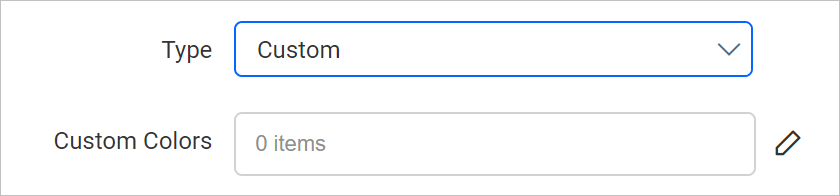
This option can be used to define any number of colors sets based on your desired output. To define custom colors, refer Custom colors section.
Use case
Refer the Design map using custom color rule section to design the annual gross domestic product (GDP) growth rate of each country for year 2019 to produce a display similar to a heat map.
Thank you for your feedback and comments.We will rectify this as soon as possible!