Built-in Fields
Built-in fields collection are the global variables that are used in a report to specify the report name, page number, execution time. It includes Globals and the User collections.
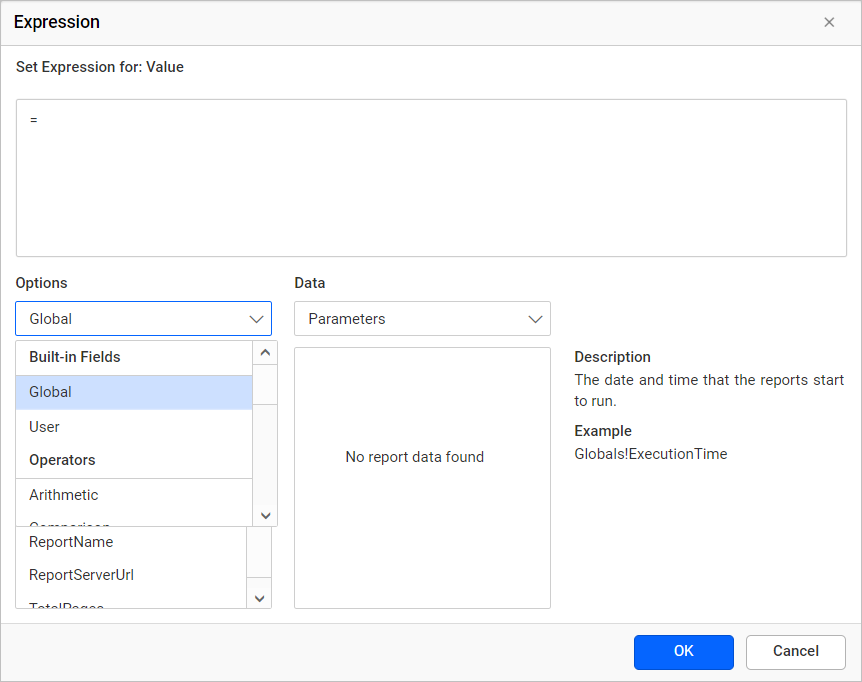
Global Collection
The Globals collection provides values such as the name of the report, the time when report processing start, and current page numbers for the report header or footer.
| Member | Type | Description |
|---|---|---|
ExecutionTime |
DateTime | The date and time that the report start to run. |
PageNumber |
Integer | The current page number that can be reset through the use of page breaks. |
ReportFolder |
String | The full path to the folder containing the report. This does not include the report server URL. |
ReportName |
String | The name of the report as it is stored in the report server database. |
ReportServerUrl |
String | The URL of the report server on which the report is being run. |
TotalPages |
Integer | The total number of pages in the current continuous page sequence can be used only in the page header and footer. The number can be reset by using page breaks. |
PageName |
String | The name of the current page in the report can be used only in the page header or footer. |
OverallPageNumber |
Integer | The page number of the current page for the entire report. This value is not affected by ResetPageNumber. |
OverallTotalPages |
Integer | The total number pages for the entire report. This value is not affected by ResetPageNumber. |
RenderFormat |
RenderFormat | Information about the current rendering request. |
RenderFormat.Name |
String | The name of the renderer as registered in the RSReportServer configuration file. |
RenderFormat.IsInteractive |
Boolean | Whether the current rendering request uses an interactive rendering format. |
User Collection
The User collection provides the user identifier and language settings. These values can be used in expressions to filter results in a report.
| Member | Type | Description |
|---|---|---|
Language |
String | The language ID of the client running the report. |
UserID |
String | The ID of the user running the report. |
Thank you for your feedback and comments.We will rectify this as soon as possible!