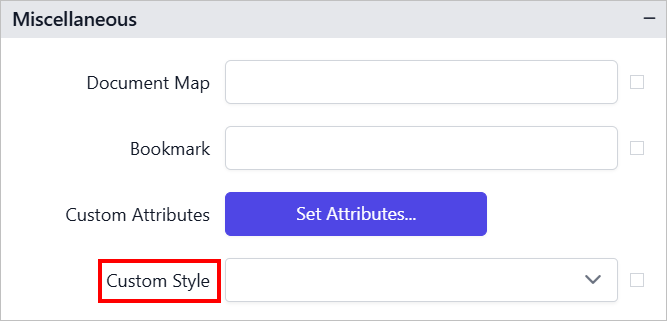Line
Line reportitem allows to separate the report sections horizontally, vertically, or diagonally. It has a start and end point with various style properties. A line has visually no data associated with it.
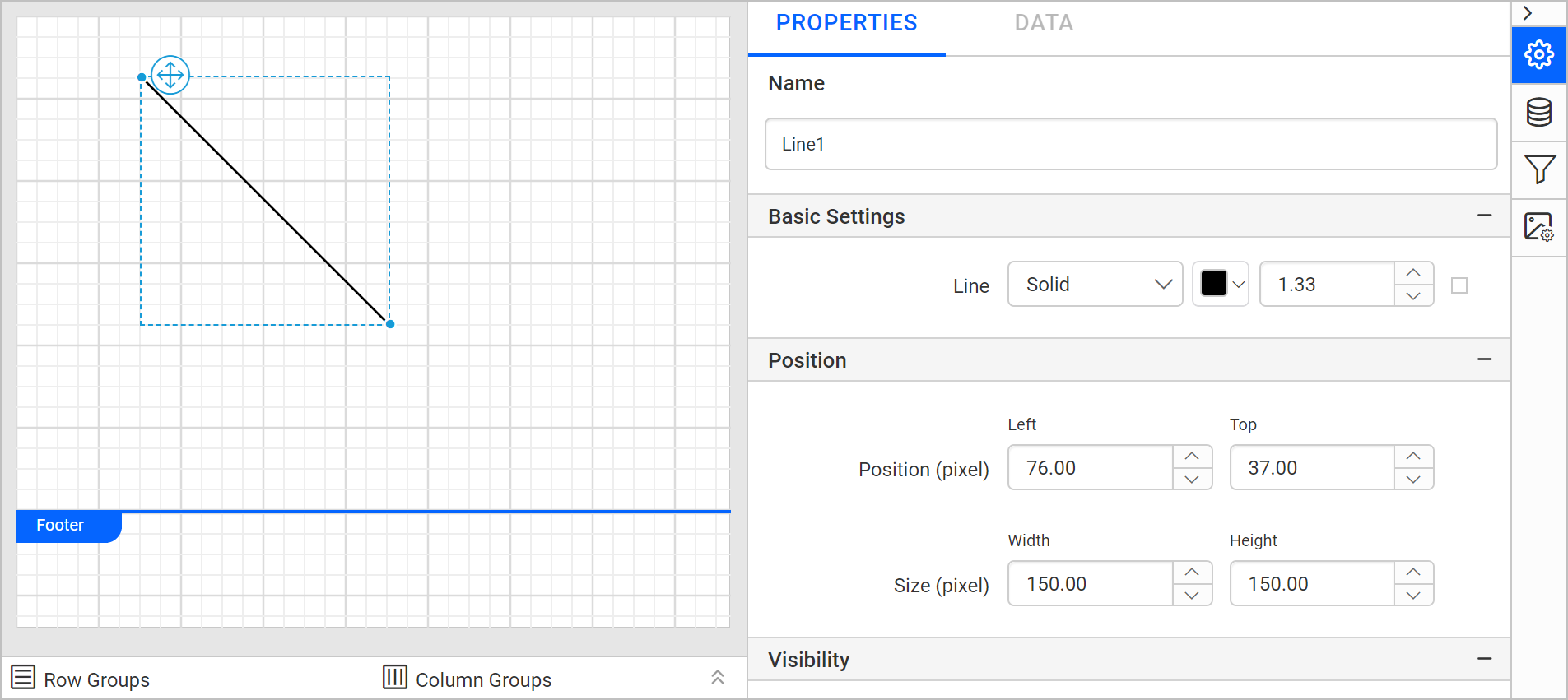
To draw a line
-
Drag and drop line reportitem from the itempanel to designer surface.
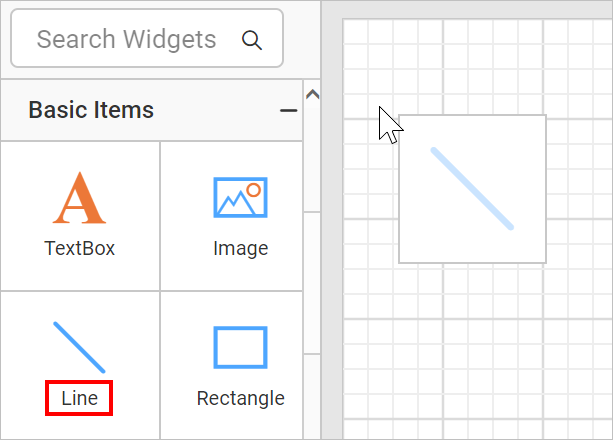
-
Line report item and its associated properties are listed in the property panel.
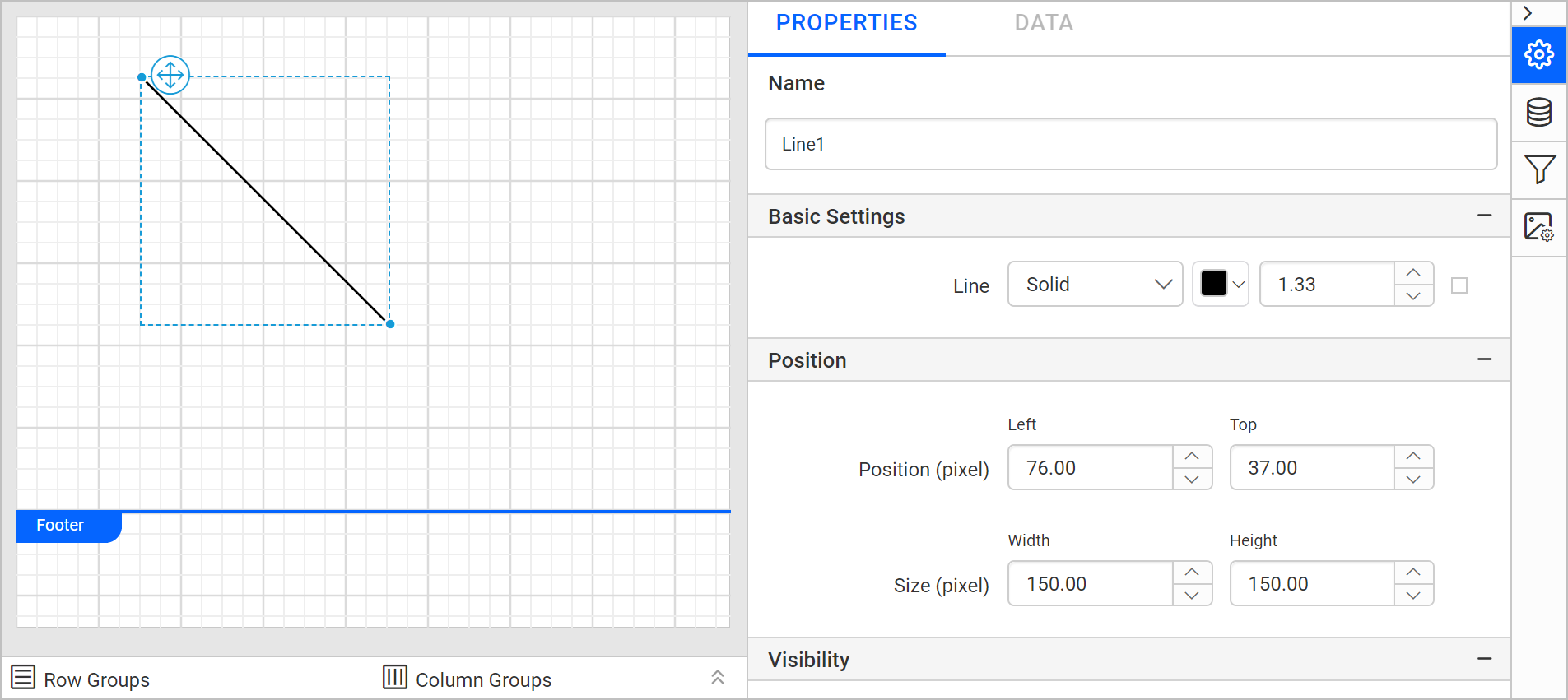
Line Properties
Line Styles
The line style property can be used to change the style of the line report item. This property is listed under Basic Settings category. They are Solid, Dashed and Dotted.
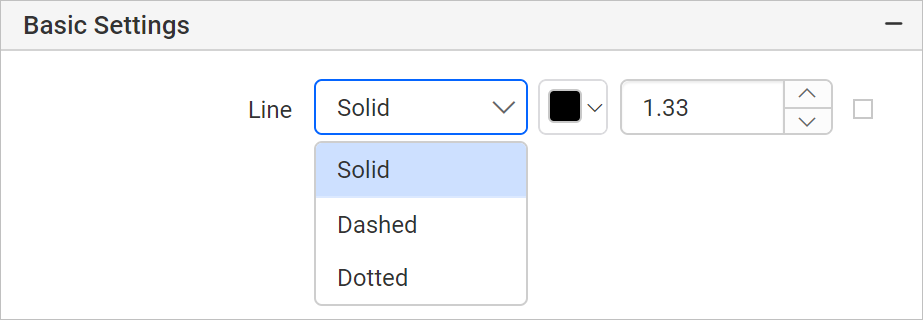
Border
The line style property allows to increase or decrease thickness of line report item along three different line styles.
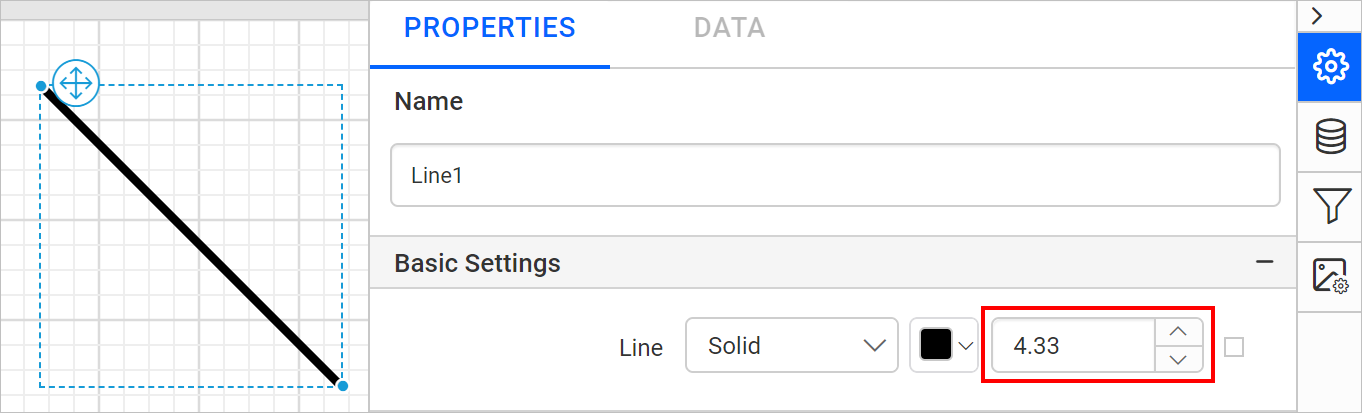
Position
The line style property allows the line reportitem to place left and top position in the designer surface.
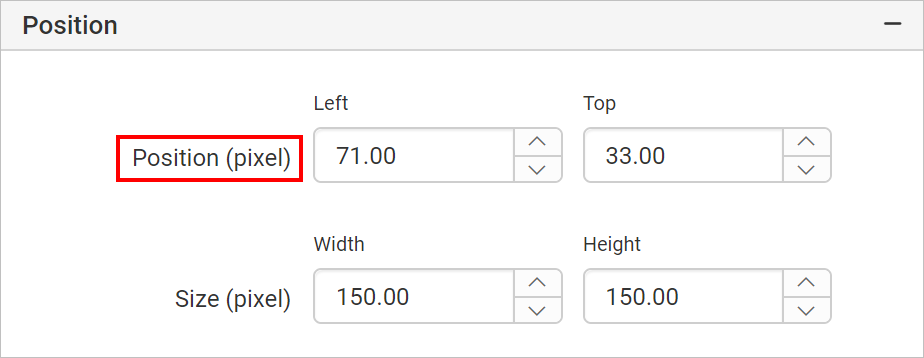
Size
The line style property allows to increase or decrease the width and height of line report item.
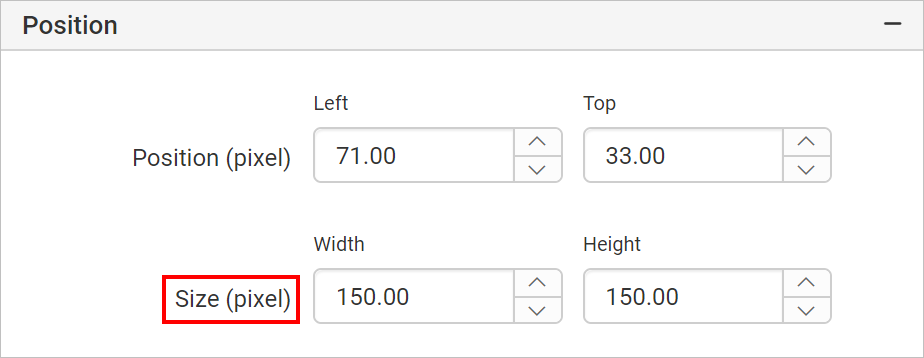
Visibility
Enable/Disable the visibility property to show and hide the line reportitem, when preview the report.
Miscellaneous
Document Map
A document map is a navigational feature that displays a separate side pane with set of navigational links in hierarchical structure when you view a report. A user can click the content in the list, to navigate to the report page that displays that item. Refer Document Map section to configure document map in the report design.
You can set the static or dynamic text as value for document map property. To set and reset dynamic text, refer Set Expression and Reset Expression section.
Bookmark
Bookmark links allows the users to navigate to different parts of a SSRS report. You can add bookmarks to each textbox, image, table or chart or to the unique group values displayed in a tablix which can direct the users to specified locations in the report. The value of bookmark property can be your own strings or an expression. Refer Bookmark section to configure bookmark in the report design.
Custom attributes
This property can be used to set the values for line report item custom properties. To create and assign values for custom properties using the properties panel, refer Custom Properties section.
Custom Style
The Custom Style property enables the use of external CSS for styling report items, providing enhanced flexibility beyond the built-in styling options. This property allows you to meet specific design requirements and maintain consistent styling across multiple reports. For a step-by-step guide on setting up custom styles in your report, check the How To section of this guide.