How to generate the access token from Report Server UI
You can generate the access token for a user in the Bold Reports® Server UI by following these steps.
-
Click the
Profileicon in the report server.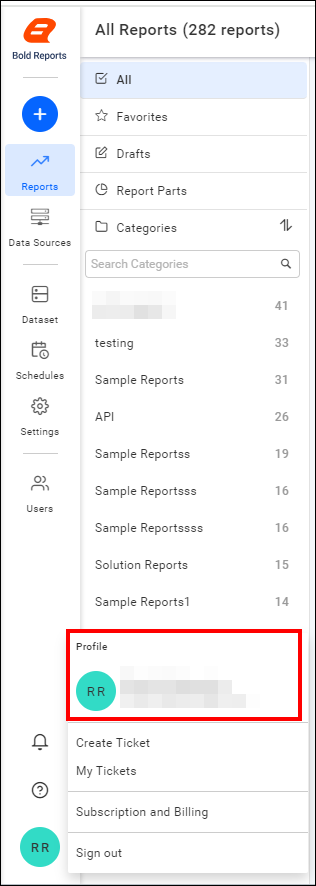
-
On the Profile page, click the
Personal Access Tokentab.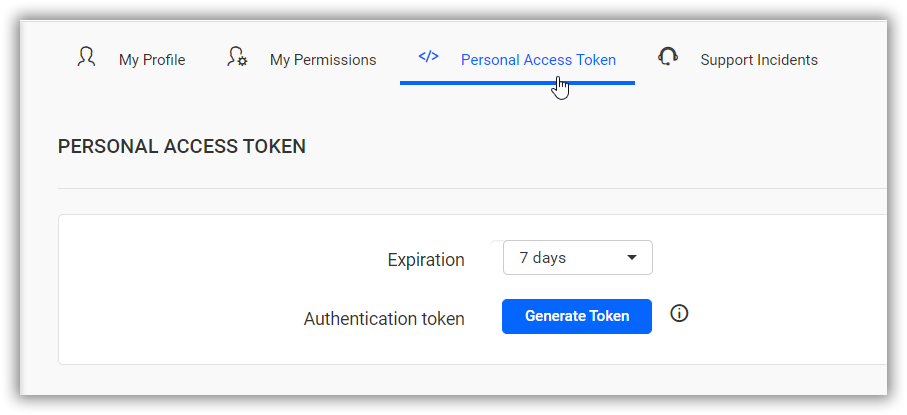
-
Select the required duration from the dropdown for token expiration.
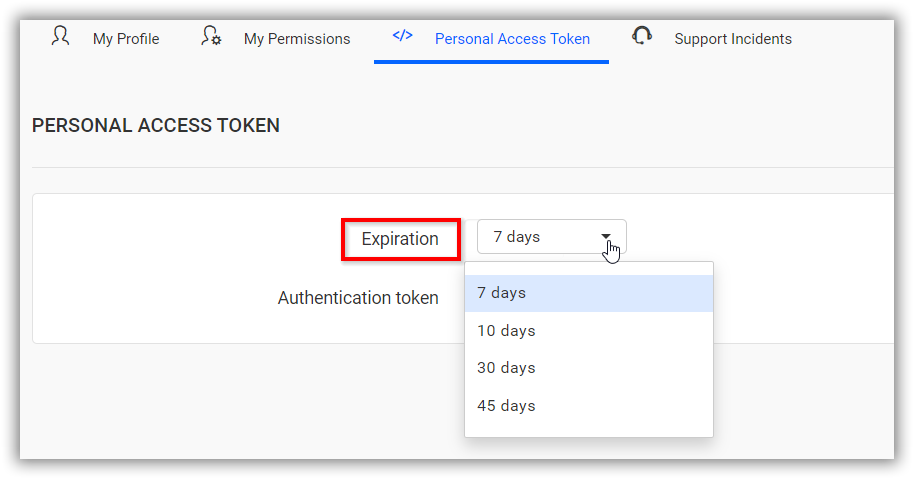
-
Click the
Generate Tokenbutton, then confirm your choice by selectingYesin the dialog box.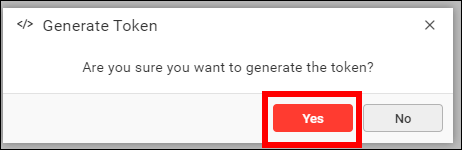
-
An access token will be generated. You can copy and use this token for embedding.
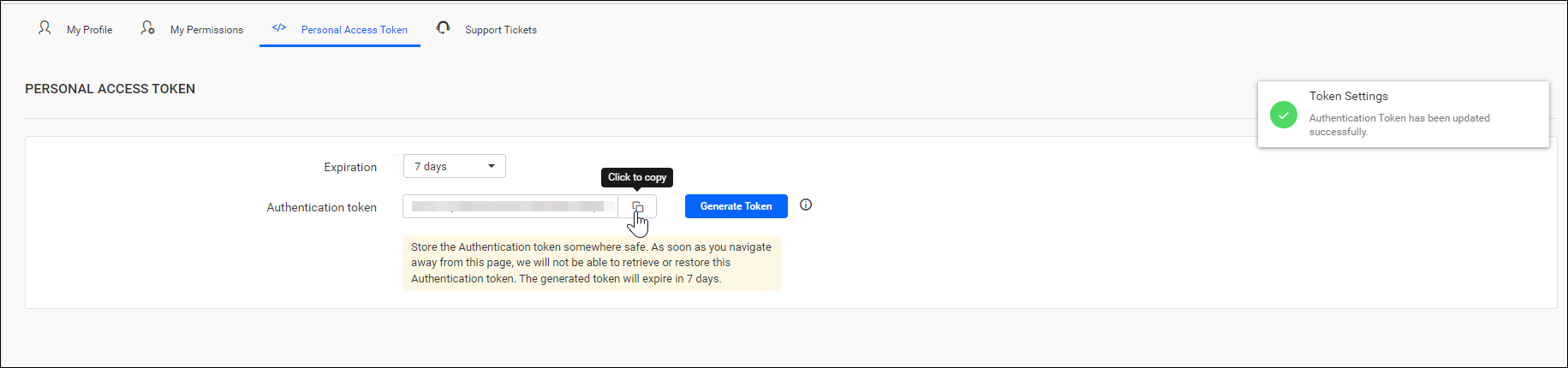
Thank you for your feedback and comments.We will rectify this as soon as possible!