How to create master detail report using a list in Report Designer
In some scenarios, your data source contains master-detail relationship and you prefer to create a single report to show the mater-detail result. One other way of this requirement can be designed using list report item. Presenting information in this format is effective for organizing items that have numerous details.
Our blog post on “Create Impressive Master-Detail Reports using a free-form layout with the list report item” provides step-by-step instructions and insider tips to help you unleash the full potential of our customisable templates.
Click here to access the blog post and elevate your template customization game!
Design
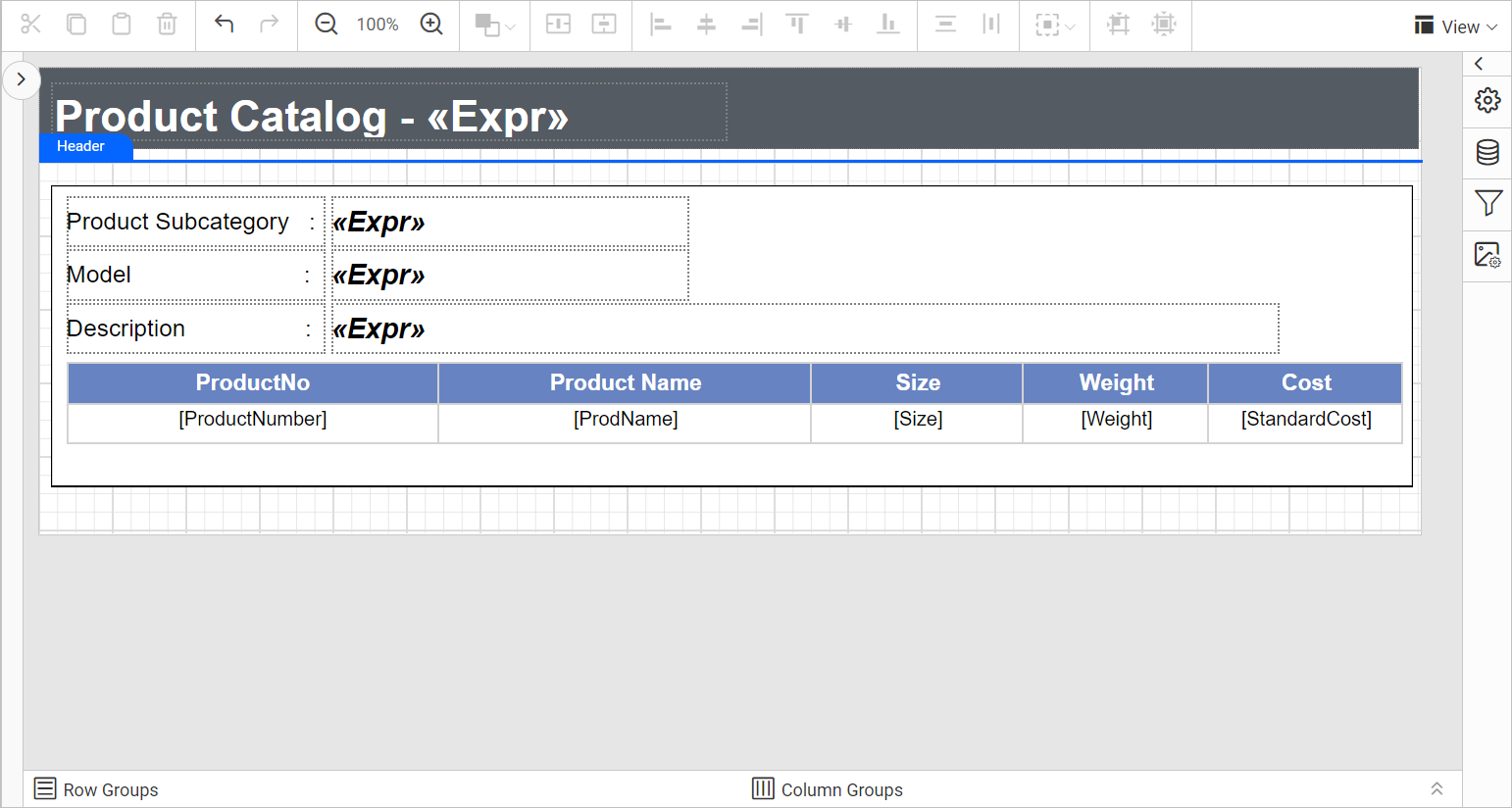
Preview
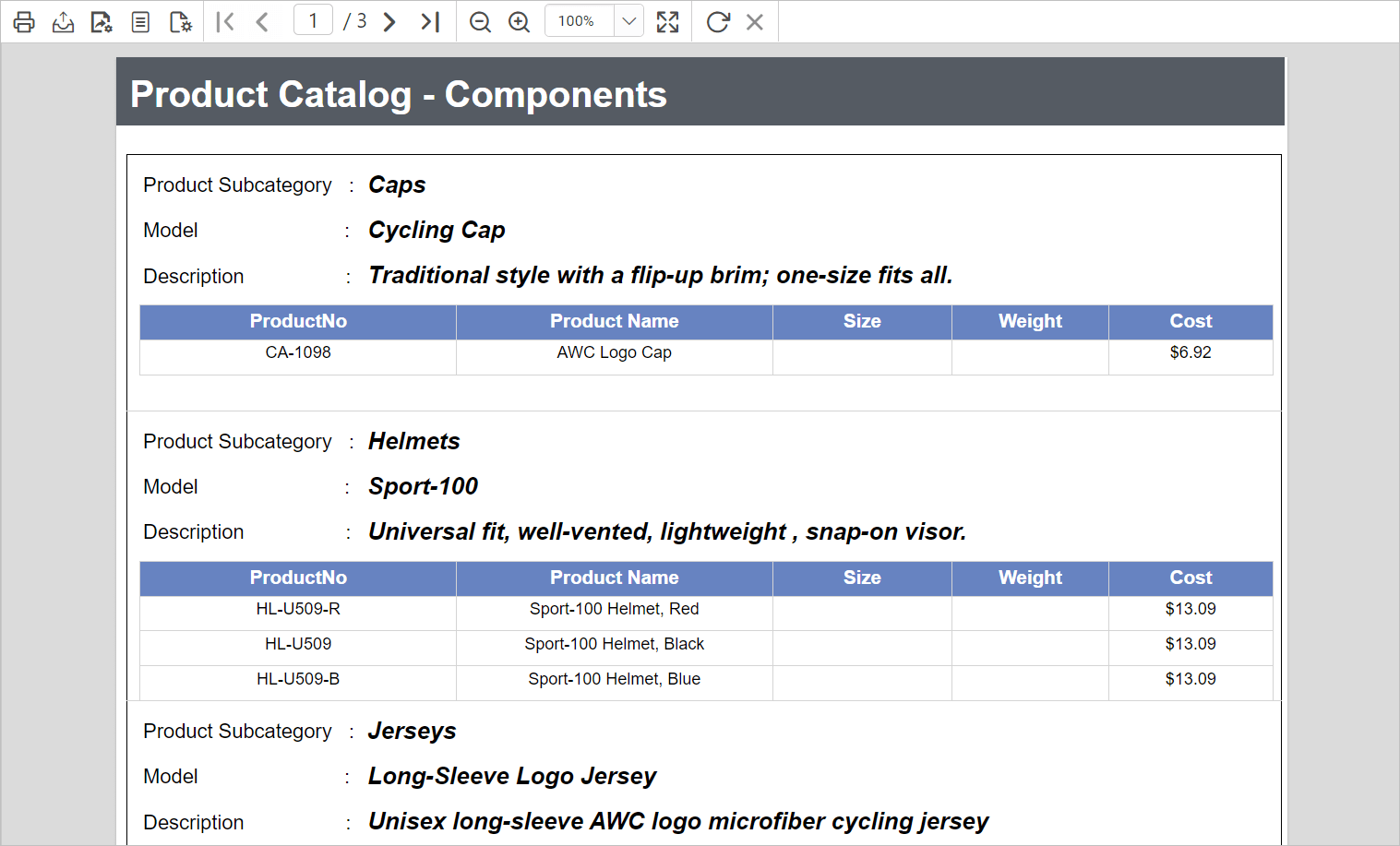
Thank you for your feedback and comments.We will rectify this as soon as possible!