User Profile
This section describes the options available for users to view and manage their profiles. The options are:
- View profile
- Edit profile
- View permissions
- Change password
- Edit notification settings
View profile
To view your profile details, click the Profile icon in the Report Server left-side panel.
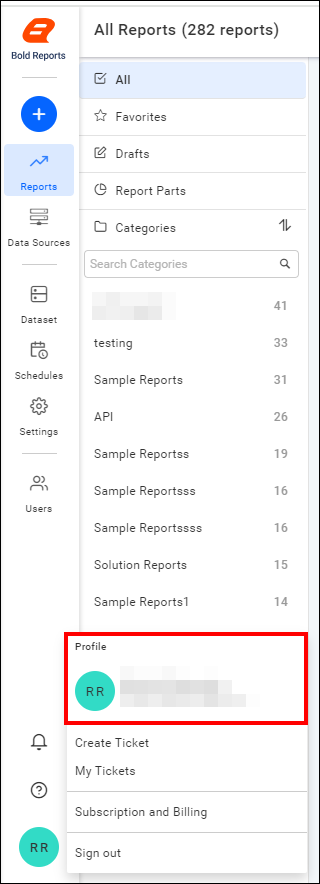
Edit profile
User can edit their profile details in Bold Reports account. Click Bold Reports Account in profile page.
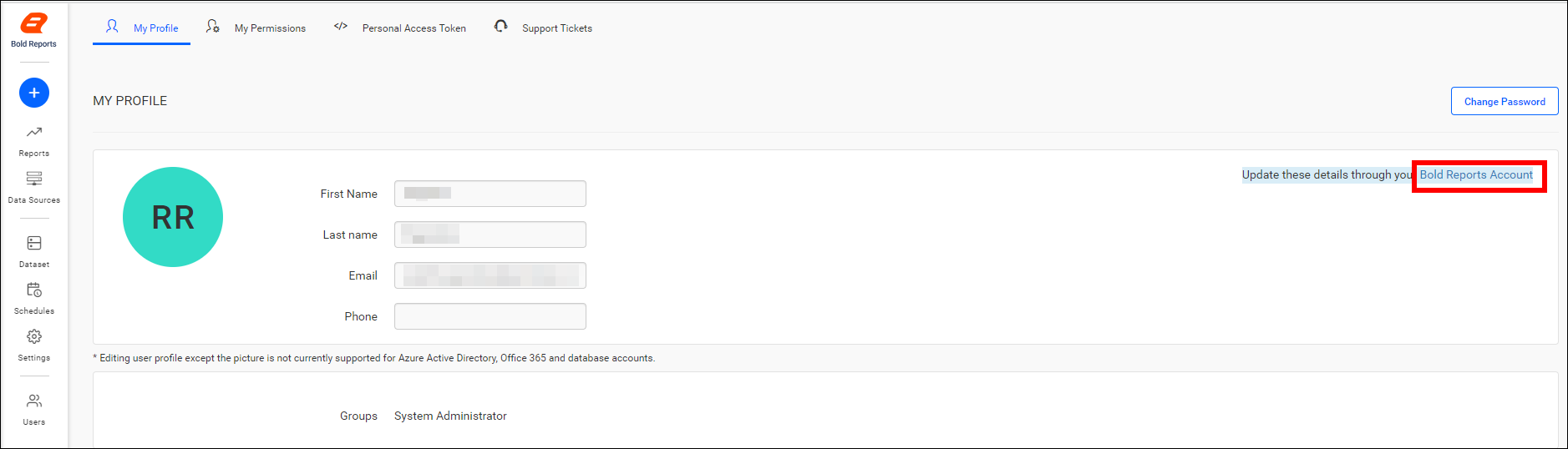
You can edit and change the first name, last name, phone number, and profile picture of your account.
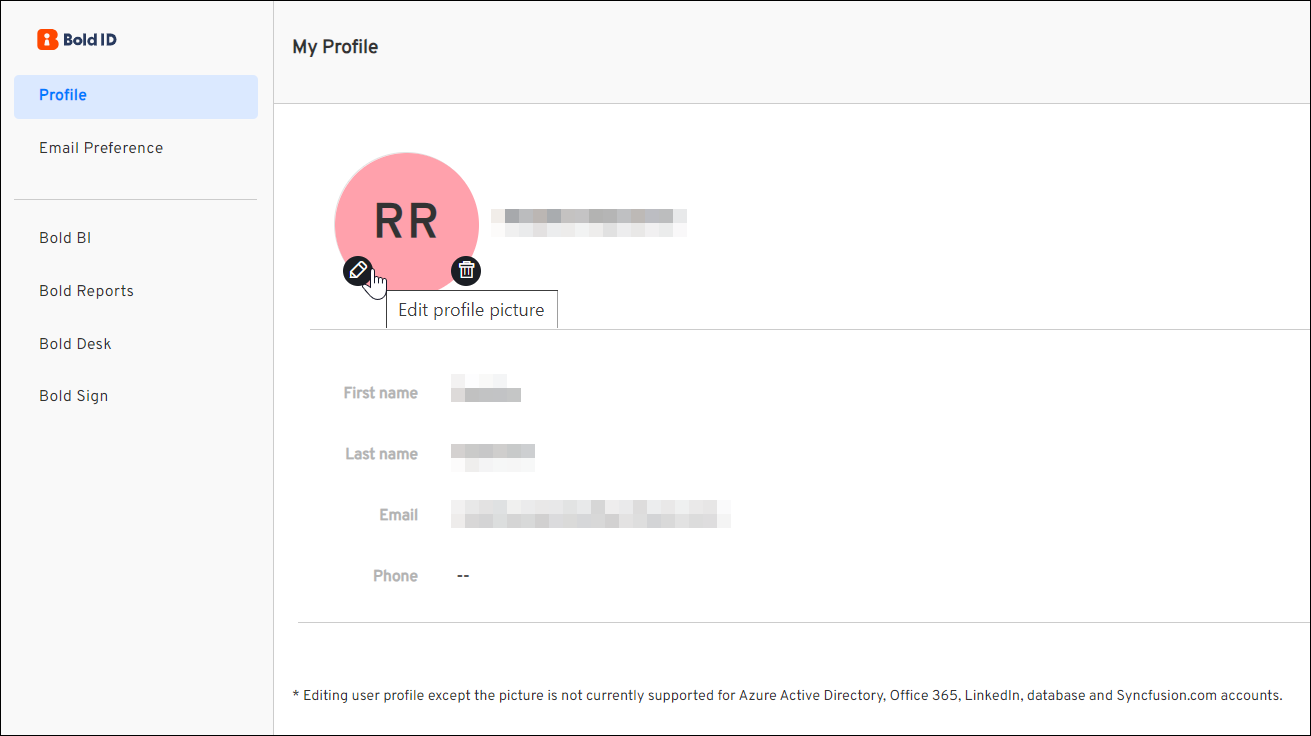
Change password
To change the user password to log in to the Report Server, click Change Password.

Set new password, and then click Save.

My permissions
You can view your access permission list for each resources like reports, data sources, files, and schedules in the Report Server.
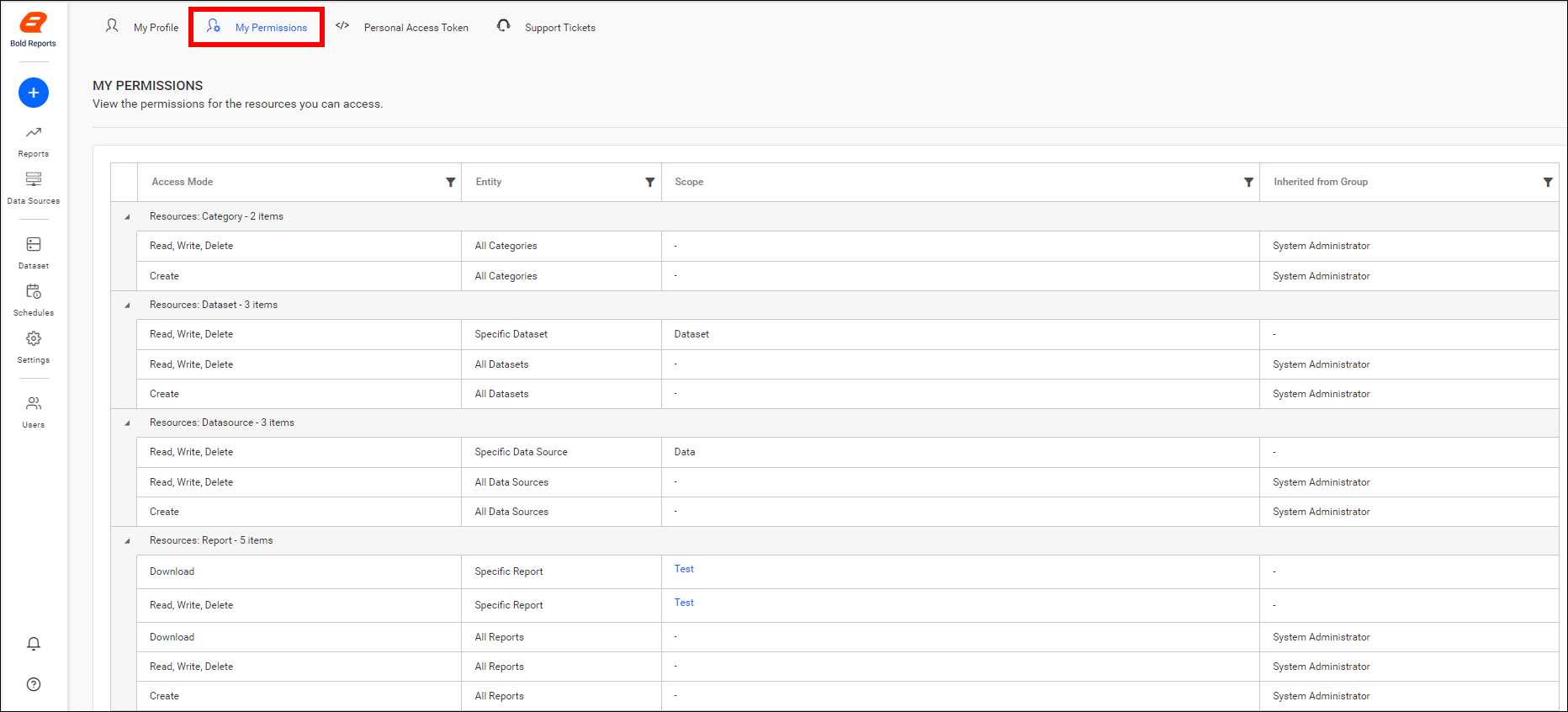
Edit notification settings
You can view and edit the following notification settings in the Report Server:
- System notifications
- Mail notifications
- Auto watch for comments of created items.
- Auto watch for comments of accessible items.
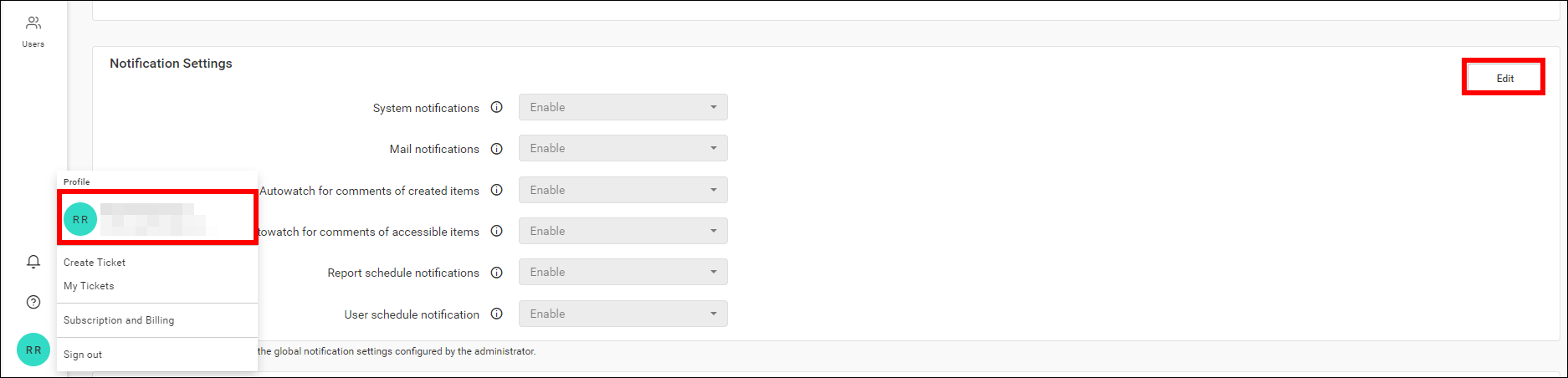
Contents
Having trouble getting help?Contact Support
Contents
Having trouble getting help?Contact Support
Thank you for your feedback and comments.We will rectify this as soon as possible!