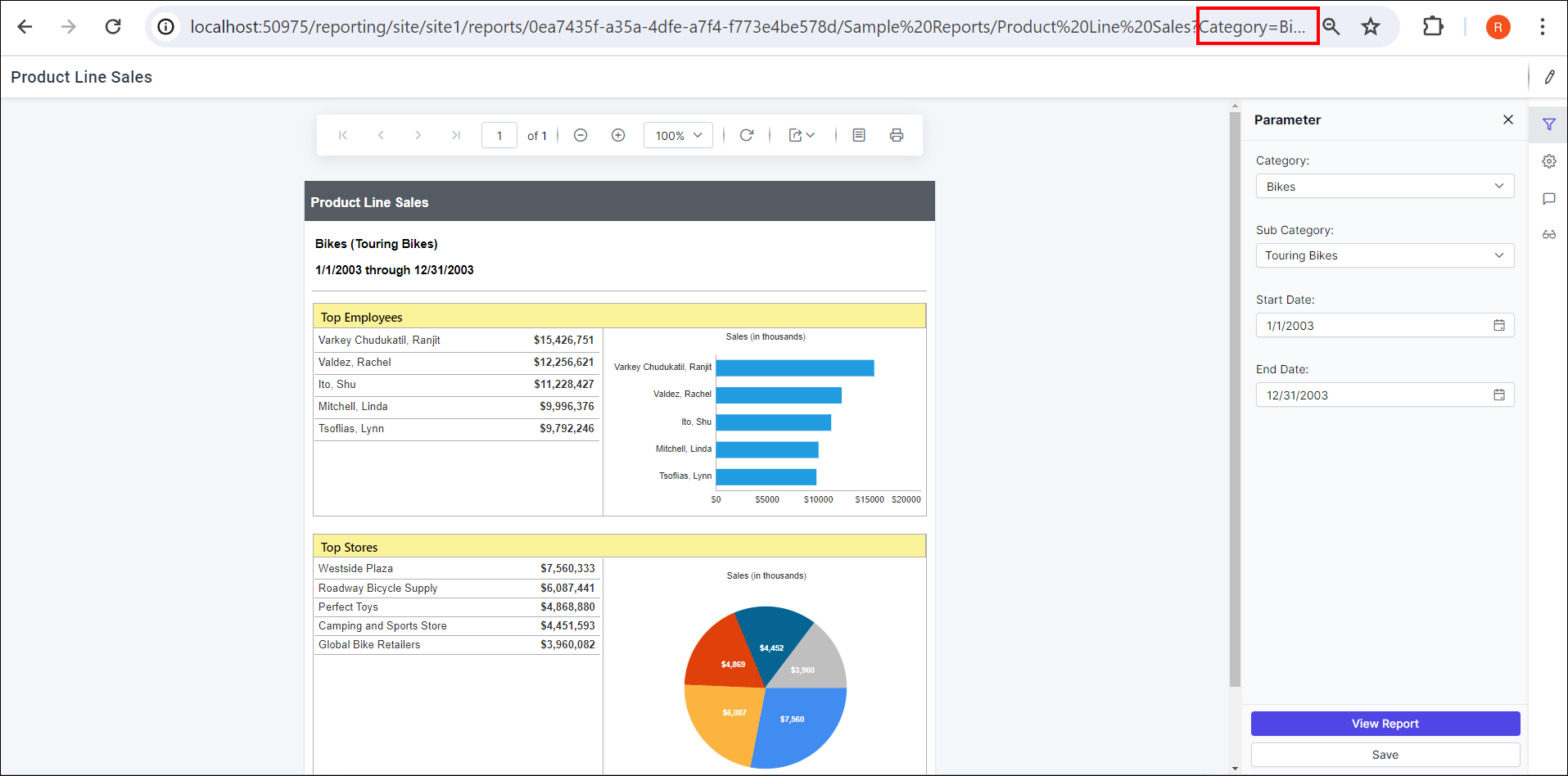Report link with filter parameters
You can pass the parameters to a report by including them in a report URL. Passing parameter values within the URL will apply filters in the report on initial load itself.
To set a report parameter within a URL, use the following syntax.
parameter=value1, value2,…, valueN
Where parameter represents the parameter name.
Parameter can be single-valued and multiple-valued.
To append your query string made with parameters and values, to a URL, add a prefix (?) to the query string. If (?) is already there in the URL,add a prefix(&) to the query string.
http://<servername>/<culturename>/reports/<reportid>/<category>/<reportname>?ParameterName=Value
Here is a report view illustrating the same with single-valued parameter.
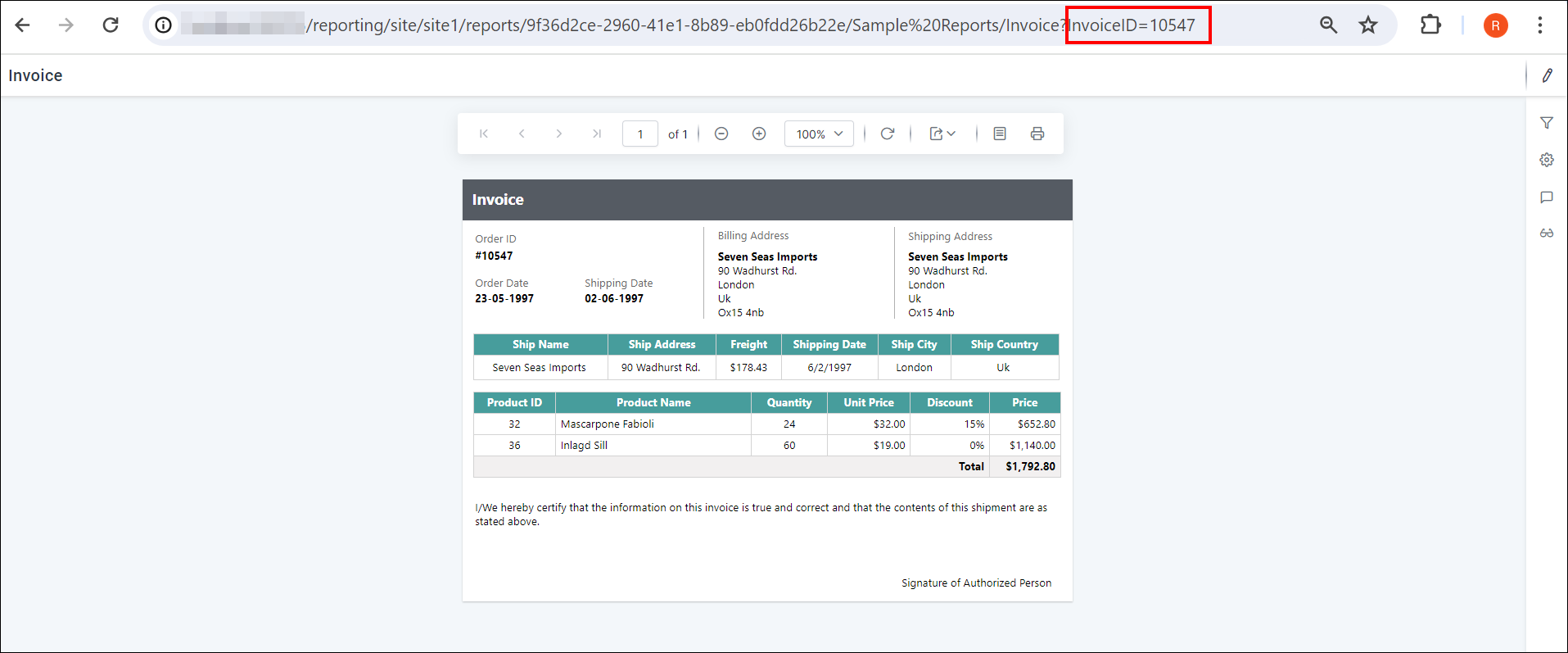
Here is a report view illustrating the same with multi-valued parameter.