Design ssrs rdl report using Html custom report item
This section describes the steps to design a report using the Html custom report item.
Steps to design the report
- Drag and drop the Html custom report item from the item panel into the design area.
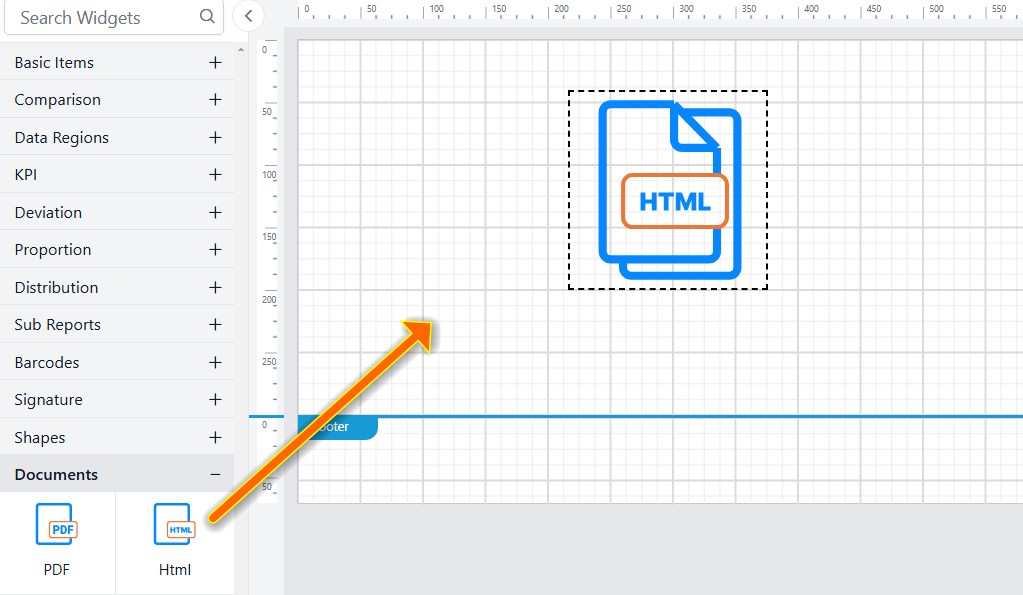
- Select source type as
Contentand enter theHtml contentinto the input box.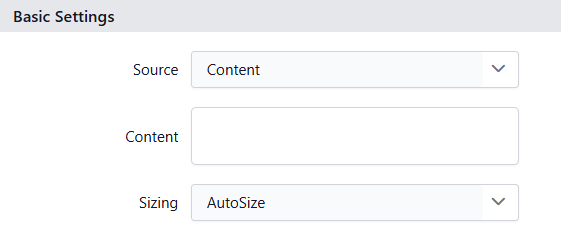
- In this demo, the Html and CSS tags for creating a
piechartis provided in the content box as an example.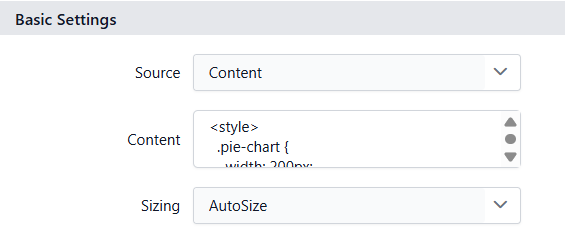
- Click the
Previewbutton to view the Html content in the report.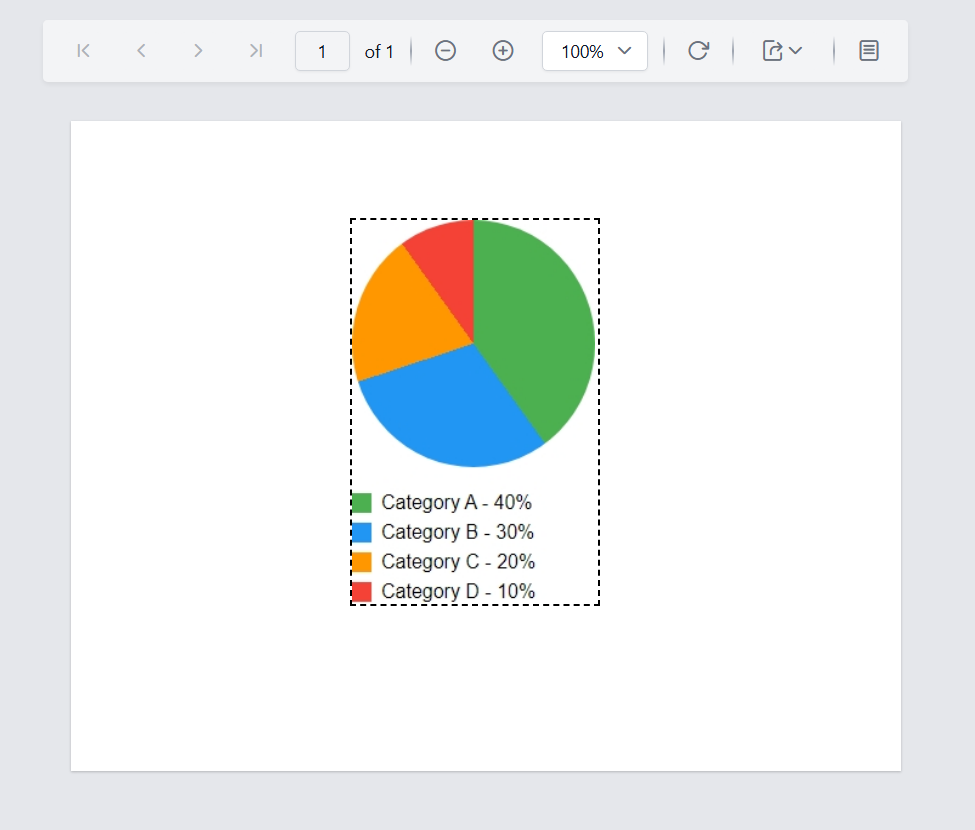
Limitations
- Html custom report item is currently not supported on
Azure App Service (Windows). - Uploading Html files directly from the
Report Serveris not currently provided. It is planned to be included in the later release. - For optimal performance, use the Html custom report item outside of the
Tablix report item, as placing it inside can impact report rendering speed. For more information, refer to the Performance Benchmarks
Thank you for your feedback and comments.We will rectify this as soon as possible!